|
|
-
- # Flahsing Bedlight
-
- ## Tools needed
-
- * imbus or torx screw driver (3mm?)
- * Soldering Iron
- * pehabs some Sticky tape
- * a serial to USB adapter with 3,3 Volt output
- * Some wires
-
- ## Warning
-
- We have writen this instructions with care, but we will gave absoultly no warnenty. Perhabs you will destroy your device and your computer.
-
-
- ## Opening the yeelight
-
- Remove the rubber on the botton of the bottom of the light.
-
- Unbolt the 4 Screws which was hidden by the rubber.
- 
-
- Remove the plastic.
-
- ## Solder the wires
-
- Solder the wires to the points of this picture.
- 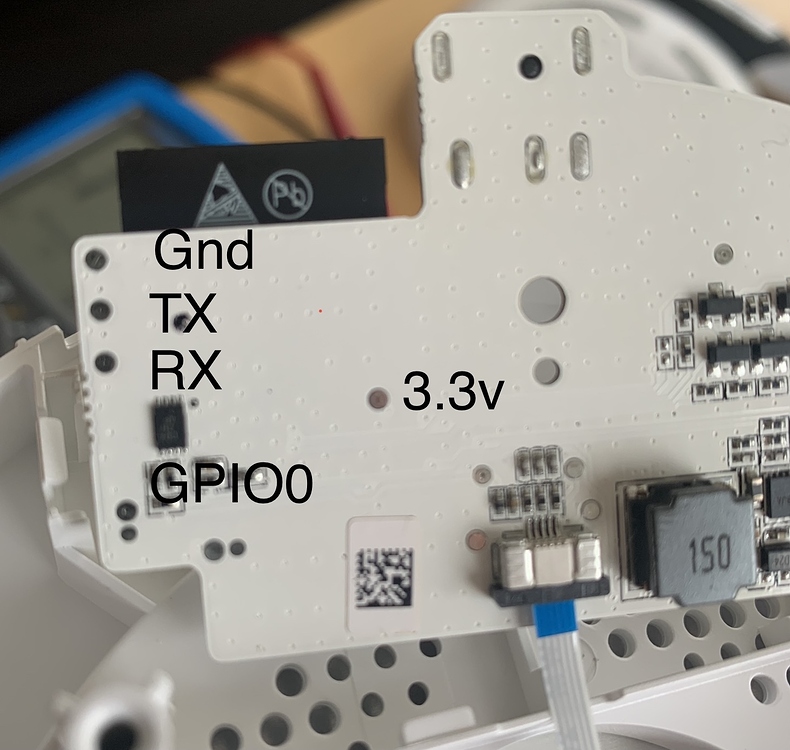
-
- You can use stick tape to fix the cables before soldering.
-
- ## Connect to your flashing device
- Make sure that your that your flashing device is given 3.3 Volt between GND and VCC. If not you can use the regular power adapter instead.
-
- | Soldering point| Serial USB Adapter name |
- | -------------- |:------------------------:|
- | Gnd | Gnd |
- | TX | RX |
- | RX | TX |
- | GPIO0 | Gnd |
- | 3.3 V | VCC or regular power adapter|
-
- Connect all wires execpt VCC or Power Adapter, then plugin the power in the last step.
-
- ## Download and install esptool
-
- See: https://github.com/espressif/esptool/blob/master/README.md#installation--dependencies
-
- ## Make a backup of the current firmware
-
- ```
- python esptool.py -p /dev/ttyUSB0 read_flash 0x 0x400000 original-yeelight-firmware.bin
- ```
-
- /dev/ttyUSB0 is the port of the usb adaper on linux you will see it with `dmesg`. On Windows this is often `COM1`, `COM2` or `COM3`
-
- Caution: You will find WLAN SSID and Password of the lasted used Wifi in this file
-
- **After each step with esptool, you have to unplug you power line and connect it again.**
-
- ## Flash new firmware
-
- Setup a ESPHome Project, see [README.md](../README.md)
-
- Now you can flash the device directly with esphome or by esptool.
-
- If you want to flash with esptool, compile with esphome and download it.
-
- ```
- python.exe .\esptool.py --chip esp32 --port COM3 --baud 115200 write_flash 0x1000 <yourfile.bin>
- ```
-
- One your firmware is flashed, you can flash more OTA via ESPHOME.
- ## Troubleshooting flash
-
- If you have **A fatal error occurred: MD5 of file does not match data in flash!**
- you can try to use the regular power adapter instead of the vcc line.
-
-
- After this error, user @tabacha successfully flashed esp with tasmota bootloader with the regular power adapter and the following command:
-
- ```
- python esptool.py --chip esp32 -p /dev/ttyUSB0 --baud 115200 --before default_reset --after hard_reset write_flash -z --flash_mode dout --flash_freq 40m --flash_size detect 0x1000 bootloader_dout_40m.bin 0x8000 partitions.bin 0xe000 boot_app0.bin 0x10000 ~/Downloads/schlafzimmerbedlight.bin
- ```
-
- You will find the missing tasmota boot files here: https://github.com/arendst/Tasmota/tree/firmware/firmware/tasmota32/ESP32_needed_files
-
- User @tabacha was not able to use tasmota with the beedlight.
-
|
