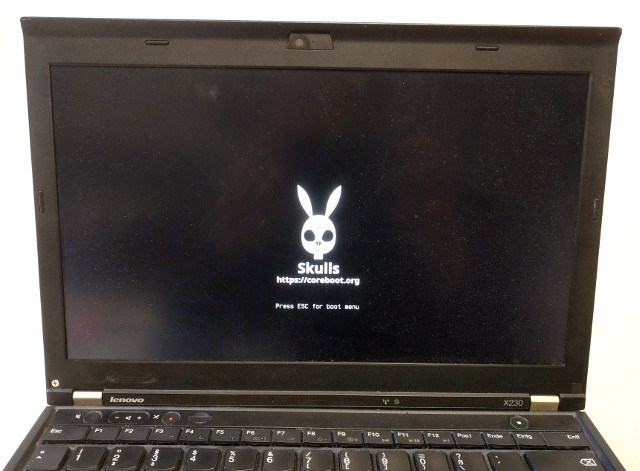|
|
4 years ago | |
|---|---|---|
| .. | ||
| .gitignore | 4 years ago | |
| LICENSE | 4 years ago | |
| NEWS | 4 years ago | |
| README.md | 4 years ago | |
| bootsplash.jpg | 4 years ago | |
| bootsplash.xcf | 4 years ago | |
| build.sh | 4 years ago | |
| compile.sh | 4 years ago | |
| external_install_bottom.sh | 4 years ago | |
| external_install_top.sh | 4 years ago | |
| free-defconfig-f5b3a49b76 | 4 years ago | |
| front.jpg | 4 years ago | |
| nonfree-defconfig-f5b3a49b76 | 4 years ago | |
| pci8086,0166.rom | 4 years ago | |
| release.sh | 4 years ago | |
| util | 4 years ago | |
| x230_fhd_skulls.sh | 4 years ago | |
README.md
Skulls - Thinkpad X230 with FHD mod
Supported Hardware Modifications
The motherboard may be modified to use the 2nd Display Port from the dock as the integrated panel's connection, which allows using a Full HD (FHD) eDP panel instead of the stock LVDS display.
To make this work with coreboot a patch is automatically applied. It disables the internal LVDS connector and also allows brightness controls to work out of the box.
Note: this is currently only tested with the Nitrocaster FHD mod.
Latest release
Get it from our release page
- coreboot: We take coreboot's master branch at the time we build a release image.
- microcode update: revision
0x21from 2019-02-13 - SeaBIOS: version 1.13.0 from 2019-12-09
release images to choose from
We release multiple different, but very similar images you can choose from. They all should work on all versions of the X230 FHD. These are the differences; (xxxxxxxxxx stands for random characters in the filename):
x230_fhd_coreboot_seabios_xxxxxxxxxx_top.romincludes the proprietary VGA BIOS from Intel which is non-free software. It is executed in "secure" mode.x230_fhd_coreboot_seabios_free_xxxxxxxxxx_top.romincludes the VGA BIOS SeaVGABIOS which is free software. While technically more interesting, visually this is currently not as beautiful:- The bootspash image is not shown.
- Early boot console messages (after your HDD's bootloader has started a kernel) might be missing.
table of contents
- TL;DR
- First-time installation
- Updating
- Moving to Heads
- Why does this work
- How to rebuild
- How to replace the splashscreen image
TL;DR
- run
sudo ./x230_fhd_skulls.shon your current X230 Linux system - Power down, remove the battery. Remove the keyboard and palmrest. Connect
a hardware flasher to an external PC (or a Raspberry Pi with a SPI 8-pin chip clip
can directly be used), and run
sudo ./external_install_bottom.shon the lower chip andsudo ./external_install_top.shon the top chip of the two. - For updating later, run
./x230_fhd_skulls.sh. No need to disassemble.
And always use the latest released package. This will be tested. The git master branch is not meant to be stable. Use it for testing only.
First-time installation
Same steps as the X230 without FHD mod (see First-time installation).
Updating
If you have locked your flash (i.e. ./external_install_bottom -l) you can
flash externally using external_install_top.sh just like the
first time, see above. Only the "upper" 4MB chip has to be written.
It is recommended to do the the update directly on your X230 using Linux
though. This is considered more safe for your hardware and is very convenient -
just install the "flashrom" program and run ./x230_fhd_skulls.sh, see below.
- boot Linux with the
iomem=relaxedboot parameter (for example in /etc/default/grubGRUB_CMDLINE_LINUX_DEFAULT) - download the latest Skulls release tarball and unpack it or check for updates by running
./x230_fhd_skulls.sh -U. - run
sudo ./x230_fhd_skulls.shand choose the image to flash.
Hint: In case your Linux distribution's GRUB bootloader doesn't use the full
screen, put the line GRUB_GFXMODE=1366x768x32 in your /etc/default/grub file
(and run update_grub).
Moving to Heads
Not supported yet.
Why does this work?
On the X230, there are 2 physical "BIOS" chips. The "upper" 4MB one holds the actual bios we can generate using coreboot, and the "lower" 8MB one holds the rest that you can modify yourself once, if you like, but strictly speaking, you don't need to touch it at all. What's this "rest"? Mainly a tiny binary used by the Ethernet card and the Intel Management Engine. Read the coreboot documentation for more details.
How to reproduce the release images
git clone https://github.com/merge/skullscd skulls/x230_fhdgit checkout 0.1.0for the release you want to build. In this example 0.1.5../build.shand choose the configuration you want to build
How to replace the splashscreen image
In order to create your own splashscreen image, before building,
overwrite the splashscreen.jpg with your own JPEG, using
- "Progressive" turned off, and
- "4:2:0 (chroma quartered)" Subsampling