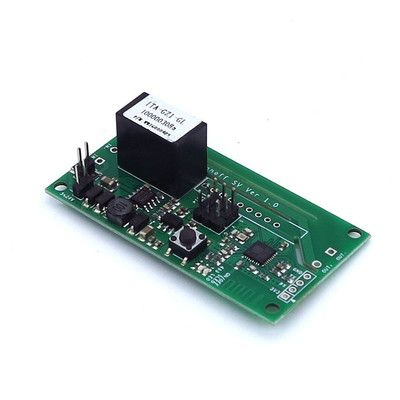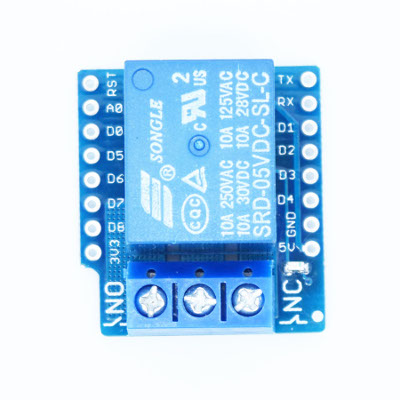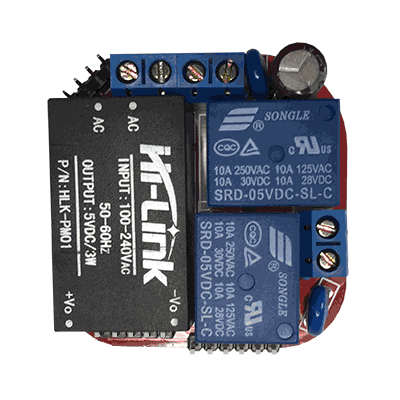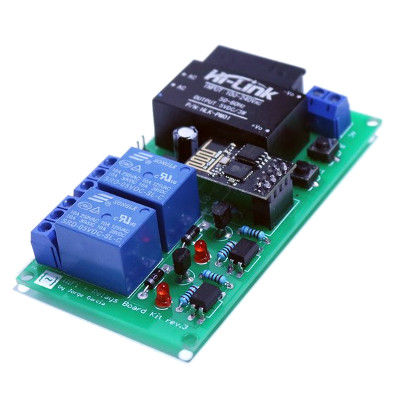|
|
7 years ago | |
|---|---|---|
| code | 7 years ago | |
| images | 7 years ago | |
| .gitignore | 7 years ago | |
| .gitmodules | 8 years ago | |
| CHANGELOG.md | 7 years ago | |
| LICENSE | 9 years ago | |
| README.md | 7 years ago | |
README.md
ESPurna Firmware
ESPurna ("spark" in Catalan) is a custom firmware for ESP8266 based smart switches. It was originally developed with the IteadStudio Sonoff in mind but now it supports a growing number of ESP8266-based boards. It uses the Arduino Core for ESP8266 framework and a number of 3rd party libraries.
Current Release Version is 1.12.1
Read the changes log.
Features
- KRACK vulnerability free (when built against Arduino Core 2.4.0)
- Support for multiple ESP8266-based boards (check list)
- Power saving options
- Wifi AP Mode or STA mode
- Up to 5 different networks can be defined
- Supports static IP
- Scans for strongest network if more than one defined (also available in web UI)
- Handles correctly multiple AP with the same SSID
- Defaults to AP mode (also available after double clicking the main button)
- Network visibility
- Supports mDNS (service reporting and metadata) both server mode and client mode (.local name resolution)
- Supports NetBIOS, LLMNR and Netbios (when built against Arduino Core 2.4.0) and SSDP (experimental)
- Switch management
- Support for push buttons and toggle switches
- Configurable status on boot per switch (always ON, always OFF, same as before or toggle)
- Support for pulse mode per switch (normally ON or normally OFF) with configurable time
- Support for relay synchronization (all equal, only one ON, one and only on ON)
- Support for MQTT groups to sync switches between devices
- Support for delayed ON/OFF
- MQTT enabled
- SSL/TLS support (not on regular builds, see #64)
- Switch on/off and toggle relays, group topics (sync relays between different devices)
- Report button event notifications
- Enable/disable pulse mode
- Change LED notification mode
- Remote reset the board
- Fully configurable in webUI (broker, user, password, QoS, keep alive time, retain flag, client ID)
- Scheduler to automatically turn on, off or toggle any relay at a given time and day
- Alexa integration using the FauxmoESP Library
- Google Assistant integration using IFTTT and Webhooks (Google Home, Allo)
- Domoticz integration via MQTT
- Home Assistant integration via MQTT
- Support for switches (on/off)
- Support for lights (color, brightness, on/off state)
- Supports MQTT auto-discover feature (both switches and lights)
- InfluxDB integration via HTTP API
- Thingspeak integration via HTTP API (HTTPS available for custom builds)
- Support for different sensors
- Environment
- DHT11 / DHT22 / DHT21 / AM2301 / Itead's SI7021
- BMP280 and BME280 temperature, humidity (BME280) and pressure sensor by Bosch
- SI7021 temperature and humidity sensor
- SHT3X temperature and humidity sensor over I2C (Wemos shield)
- Dallas OneWire sensors like the DS18B20
- MHZ19 CO2 sensor
- PMSX003 dust sensor
- BH1750 luminosity sensor
- Power monitoring
- HLW8012 using the HLW8012 Library (Sonoff POW)
- Non-invasive current sensor using internal ADC or ADC121 or ADS1115
- ECH1560 power monitor chip
- V9261F power monitor chip
- Raw analog and digital sensors
- Simple pulse counter
- All temperature sensors support Fahrenheit and Celsius
- Environment
- Support for LED lights
- MY92XX-based light bulbs and PWM LED strips (dimmers) up to 5 channels (RGB, cold white and warm white, for instance)
- RGB and HSV color codes supported
- Manage channels individually
- Temperature color supported (in mired and kelvin) via MQTT / REST API
- Flicker-free PWM management
- Soft color transitions
- Color synchronization between light using MQTT
- Fast asynchronous HTTP Server
- Configurable port
- Basic authentication
- Web-based configuration
- Relay switching and sensor data from the web interface
- Handle color, brightness, and white/warm channels for lights
- Websockets-based communication between the device and the browser
- Backup and restore settings option
- Upgrade firmware from the web interface
- Works great behind a secured reverse proxy
- REST API (enable/disable from web interface)
- GET and PUT relay status
- Change light color (for supported hardware)
- GET sensor data (power, current, voltage, temperature and humidity) depending on the available hardware
- Works great behind a secured reverse proxy
- RPC API (enable/disable from web interface)
- Remote reset the board
- Over-The-Air (OTA) updates even for 1Mb boards
- Manually from PlatformIO or Arduino IDE
- Automatic updates through the NoFUSS Library
- Update from web interface using pre-built images
- Command line configuration
- Change configuration
- Run special commands
- Telnet support
- Enable/disable via the web UI
- Show debug info and allows to run terminal commands
- Unstable system check
- Detects unstable system (crashes on boot continuously) and defaults to a stable system
- Only WiFi AP, OTA and Telnet available if system is flagged as unstable
- Button interface
- Click to toggle relays
- Double click to enter AP mode (only main button)
- Long click (>1 second) to reboot device (only main button)
- Extra long click (>10 seconds) to go back to factory settings (only main button)
- Specific definitions for touch button devices (ESPurna Switch, Sonoff Touch & T1)
Notices
2018-01-11: As of current version (1.12.0) ESPurna is tested using Arduino Core 2.3.0 and it's meant to be built against that version.
2017-08-26: since version 1.9.0 the default MQTT topics for commands have changed. They all now end with "/set". This means you will have to change your controller software (Node-RED or alike) to send messages to -for instance- "/home/living/light/relay/0/set". The device will publish its state in "/home/living/light/relay/0" like before.
2017-07-24: Default flash layout changed in 1.8.3, as an unpredicted consequence devices will not be able to persist/retrieve configuration if flashed with 1.8.3 via OTA from PlatformIO. Please check issue #187.
Contribute
There are several ways to contribute to ESpurna development. You can contribute to the repository by doing:
- Pull requests (fixes, enhancements, new features... are very welcome)
- Documentation (I reckon I'm bad at it)
- Testing (filing issues or help resolving them, they take a lot of time and sometimes I don't have the required hardware to test them all)
And of course you can always buy me a beer, coffee, tea,... via the donation button below.
Documentation
For more information please refer to the ESPurna Wiki.
Supported hardware
Here is the list of supported hardware. For more information please refer to the ESPurna Wiki Hardware page.
Other supported boards: Itead Sonoff LED, Itead Sonoff Dual R2, Huacanxing H802, WiOn 50055, ManCaveMade ESP-Live, InterMitTech QuinLED 2.6, Arilux AL-LC01, Arilux AL-LC02, Arilux AL-LC06, Arilux AL-LC11, Arilux E27 light bulb, Xenon SM-PW702U, Authometion LYT8266, YJZK 2-gang switch.
License
Copyright (C) 2016-2018 by Xose Pérez (@xoseperez)
This program is free software: you can redistribute it and/or modify it under the terms of the GNU General Public License as published by the Free Software Foundation, either version 3 of the License, or (at your option) any later version.
This program is distributed in the hope that it will be useful, but WITHOUT ANY WARRANTY; without even the implied warranty of MERCHANTABILITY or FITNESS FOR A PARTICULAR PURPOSE. See the GNU General Public License for more details.
You should have received a copy of the GNU General Public License along with this program. If not, see http://www.gnu.org/licenses/.