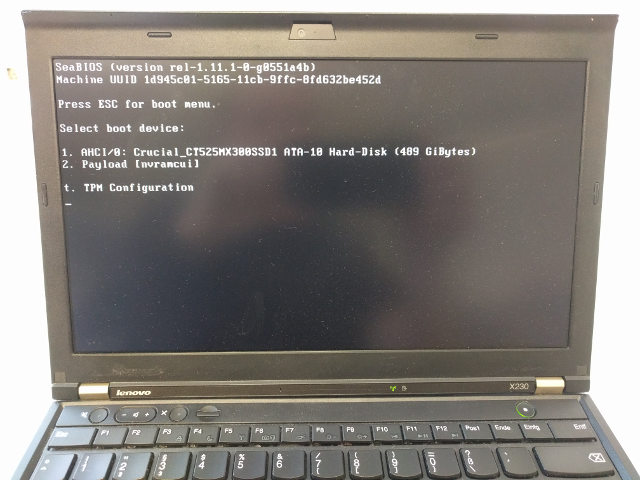You can not select more than 25 topics
Topics must start with a letter or number, can include dashes ('-') and can be up to 35 characters long.
|
|
7 years ago | |
|---|---|---|
| x230 | 7 years ago | |
| .gitignore | 7 years ago | |
| LICENSE | 7 years ago | |
| README.md | 7 years ago | |
README.md
skulls - coreboot your device the easy way
pre-built coreboot image and documentation on how to flash them.
- currently only for the Thinkpad X230.
SeaBIOS is used, to be compatible with Windows and Linux, and to be easy to use: simply a boot menu and a few options to tick.
We want to make it easy to "bootstrap" your laptop to a working, unlocked, up-to-date coreboot-based BIOS.
When do we do a release?
Either when
- There is a new SeaBIOS release,
- There is a new Intel microcode release (for our CPU model),
- There is a coreboot issue that affects us, or
- We change the config
How we build
- Everything necessary to build coreboot (while only the top 4MB are usable of course) is included here
- The task of building coreboot is not too difficult
- When doing a release here, we always try to upload to coreboot's board status project
- If we add out-of-tree patches, we always post them for review upstream
Alternatives
We aim to be the easiest possible coreboot distribution - both to install and to use. And since our images are unlocked to enable easy software updates, it's easy to try alternative systems too:
- Heads - coreboot distribution with pre-built (or reproducibly buildable) flash images (for the X230 and others). Heads includes Linux, with tools to create a trusted boot chain using your GPG key and the TPM.
- libreboot - also a coreboot distribution with pre-built image releases. The X230 is currently not supported (the X200 is) - libreboot images are built from free software only and include the GRUB bootloader.