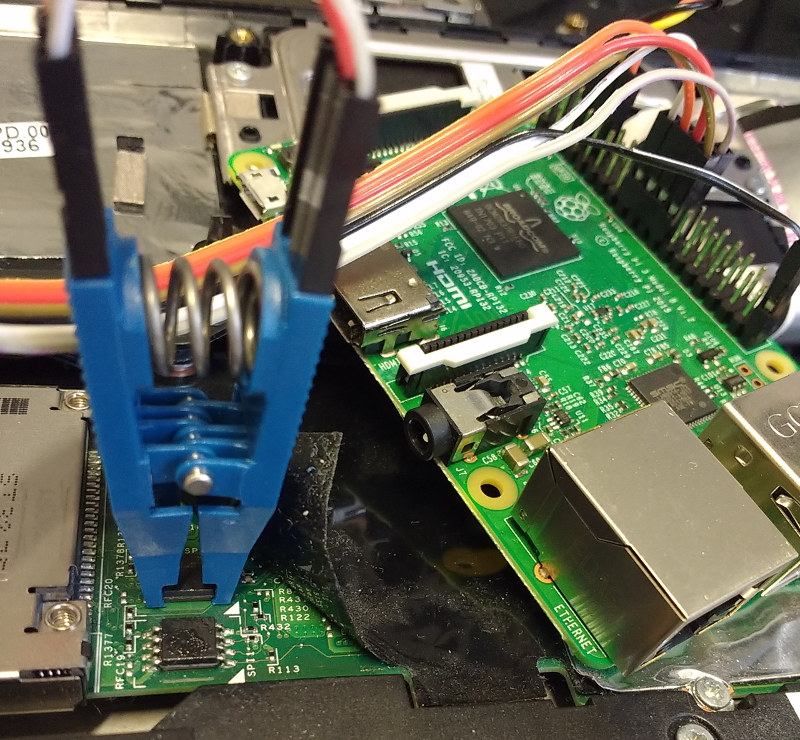|
|
7 years ago | |
|---|---|---|
| util/ifdtool | 7 years ago | |
| .gitignore | 7 years ago | |
| LICENSE | 7 years ago | |
| LICENSE.microcode | 7 years ago | |
| NEWS | 7 years ago | |
| README.md | 7 years ago | |
| cb9f55ec38.config | 7 years ago | |
| flashrom_rpi_top_write.sh | 7 years ago | |
| pci8086,0166.rom | 7 years ago | |
| prepare_internal_flashing.sh | 7 years ago | |
| release.sh | 7 years ago | |
| rpi_clip.jpg | 7 years ago | |
README.md
coreboot-x230
pre-built coreboot images and documentation on how to flash them for the Thinkpad X230. SeaBIOS is used as coreboot payload to be compatible with Windows and Linux systems.
Latest build (config overview and version info)
See our releases
- Lenovo's proprietary VGA BIOS ROM is executed in "secure" mode
coreboot
- We simply take coreboot's current state in it's master branch at the time we build a release image. That's the preferred way to use coreboot. The git revision we use is always included in the release.
Intel microcode
- revision
1ffrom 2018-02-07 (Intel package 20180312 not yet in coreboot upstream) under Intel's license
SeaBIOS
- version 1.11.0 from 2017-11-10 (part of coreboot upstream)
table of contents
- TL;DR
- Flashing for the first time
- How to update
- When do we do a release?
- How we build
- Why does this work
- Alternatives
TL;DR
Download a released image, connect your hardware SPI flasher to the "upper" 4MB chip in your X230, and do
flashrom -p linux_spi:dev=/dev/spidev0.0,spispeed=128 -c "MX25L3206E" -w x230_coreboot_seabios_example_top.rom
where linux_spi: is the example of using your SPI pins of, for example, a
Raspberry Pi. A Bus Pirate with
buspirate_spi or others connected to the host directly should be fine too.
Flashing for the first time
Especially for the first time, you must flash externally. See below for the details for using a Rapberry Pi, for example.
flashrom chip config
We use flashrom for flashing. Run flashrom -p <your_hardware>
(for example flashrom -p linux_spi:dev=/dev/spidev0.0,spispeed=128 for the
Raspberry Pi) to let flashrom detect the chip. It will probably list a few you need to choose
from when flashing (by adding -c "<chipname>"). While there might be specific examples
in the commands below, please review the chip model for your device. In case you are
unsure what to specify, here's some examples we find out there:
4MB chip
MX25L3206Eseems to mostly be in use
8MB chip
MX25L3206E/MX25L3208Eis seen working with various X230 models.MX25L6406E/MX25L6408Eis used in this guideEN25QH64is used sometimes
EC firmware (optional)
Enter Lenovo's BIOS with F1 and check the embedded controller (EC) version to be 1.14 and upgrade using the latest bootable CD if it isn't. The EC cannot be upgraded when coreboot is installed. (In case a newer version should ever be available (I doubt it), you could temporarily flash back your original Lenovo BIOS image)
ifd unlock (necessary for internal flashing) and me_cleaner (optional)
The Intel Management Engine resides on the 8MB chip. We don't need to touch it for coreboot-upgrades in the future, but while opening up the Thinkpad anyways, we can save it and run ifdtool and me_cleaner on it:
flashrom -p linux_spi:dev=/dev/spidev0.0,spispeed=128 -c "MX25L6406E/MX25L6408E" -r ifdmegbe.rom
flashrom -p linux_spi:dev=/dev/spidev0.0,spispeed=128 -c "MX25L6406E/MX25L6408E" -r ifdmegbe2.rom
diff ifdmegbe.rom ifdmegbe2.rom
git clone https://github.com/corna/me_cleaner.git && cd me_cleaner
./me_cleaner.py -S -O ifdmegbe_meclean.rom ifdmegbe.rom
ifdtool -u ifdmegbe_meclean.rom
flashrom -p linux_spi:dev=/dev/spidev0.0,spispeed=128 -c "MX25L6406E/MX25L6408E" -w ifdmegbe_meclean.rom.new
save the 4MB chip
(internally, memory of the two chips is mapped together, the 8MB being the lower part, but we can essientially ignore that)
For the first time, we have to save the original image, just like we did with the 8MB chip. It's important to keep this image somewhere safe:
flashrom -p linux_spi:dev=/dev/spidev0.0,spispeed=128 -c "MX25L3206E" -r top1.rom
flashrom -p linux_spi:dev=/dev/spidev0.0,spispeed=128 -c "MX25L3206E" -r top2.rom
diff top1.rom top2.rom
How to update
When upgrading to a new release, only the "upper" 4MB chip has to be written. Download the latest release image we provide and flash it:
Example: Raspberry Pi 3
Here you'll flash externally, using a "Pomona 5250 8-pin SOIC test clip". You'll find one easily. This is how the X230's SPI connection looks on both chips:
Screen (furthest from you)
__
MOSI 5 --| |-- 4 GND
CLK 6 --| |-- 3 N/C
N/C 7 --| |-- 2 MISO
VCC 8 --|__|-- 1 CS
Edge (closest to you)
and the flashrom command you need, looks like so:
flashrom -p linux_spi:dev=/dev/spidev0.0,spispeed=128 -c "MX25L3206E" -w x230_coreboot_seabios_example_top.rom
We run Raspbian and have the following setup
-
Serial connection using a "USB to Serial" UART Adapter and picocom or minicom
-
Yes, in this case you need a second PC connected to the RPi over UART
-
in the SD Cards's
/boot/config.txtfileenable_uart=1anddtparam=spi=on -
For flashrom we put
spi_bcm2835andspidevin /etc/modules -
Connect to a wifi or to network over ethernet to install
flashrom -
only use the ...top.rom release file
-
connect the Clip to the Raspberry Pi 3 (there are prettier images too:
Edge of pi (furthest from you) (UART) L GND TX RX CS E | | | | F +---------------------------------------------------------------------------------+ T | x x x x x x x x x x x x x x x x x x x x | | x x x x x x x x x x x x x x x x x x x x | E +----------------------------------^---^---^---^-------------------------------^--+ D | | | | | G 3.3V MOSIMISO| GND E (VCC) CLK Body of Pi (closest to you)
Now you should be able to copy the image over to your Rasperry Pi and run the
mentioned flashrom commands. One way to copy, is convertig it to ascii using
uuencode (part of Debian's sharutils package) described below. This is a very
direct, shady and slow way to copy file. Another way is of course using a USB
Stick or scp :) (but you need even more hardware or a network).
(convert)
host$ uuencode coreboot.rom coreboot.rom.ascii > coreboot.rom.ascii
(transfer)
rpi$ cat > coreboot.rom.ascii
host$ pv coreboot.rom.ascii > /dev/ttyUSBX
(wait)
rpi$ (CTRL-D)
(convert back)
rpi$ uudecode -o coreboot.rom coreboot.rom.ascii
(verify)
host$ sha1sum coreboot.rom
rpi$ sha1sum coreboot.rom
Example: internal
CAUTION: THIS IS NOT ENCOURAGED
- You have to have your 8MB chip flashed externally after
ifdtool -u ifdmegbe.rombefore this, once - very convenient, but according to the flashrom manpage this is very dangerous!
- Boot Linux with the
iomem=relaxedboot parameter (for example set in /etc/default/grub) - download a released 4MB "top" rom image
- run
prepare_internal_flashing.shfor generating all necessary files and instructions
When do we do a release?
Either when
- There is a new SeaBIOS release,
- There is a new Intel microcode release (for our CPU model),
- There is a coreboot issue that affects us, or
- We change the config
How we build
- Everything necessary to build coreboot (while only the top 4MB are usable of course) is included here
- The task of building coreboot is not too difficult
- When doing a release here, we always try to upload to coreboot's board status project
- If we add out-of-tree patches, we always post them for review upstream
Why does this work?
On the X230, there are 2 physical "BIOS" chips. The "upper" 4MB one holds the actual bios we can generate using coreboot, and the "lower" 8MB one holds the rest that you can modify yourself once, if you like, but strictly speaking, you don't need to touch it at all. What's this "rest"? Mainly a tiny binary used by the Ethernet card and the Intel Management Engine.
Alternatives
- Heads also releases pre-built flash images for the X230 - with way more sophisticated functionality.